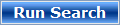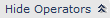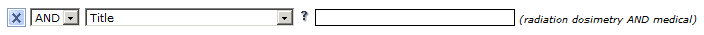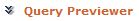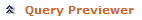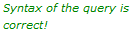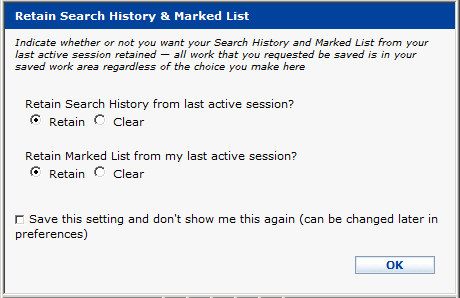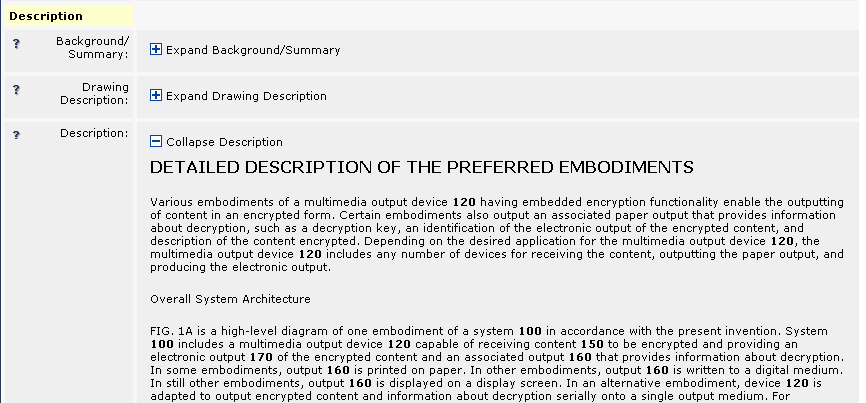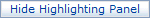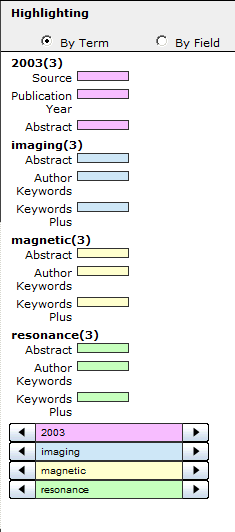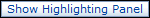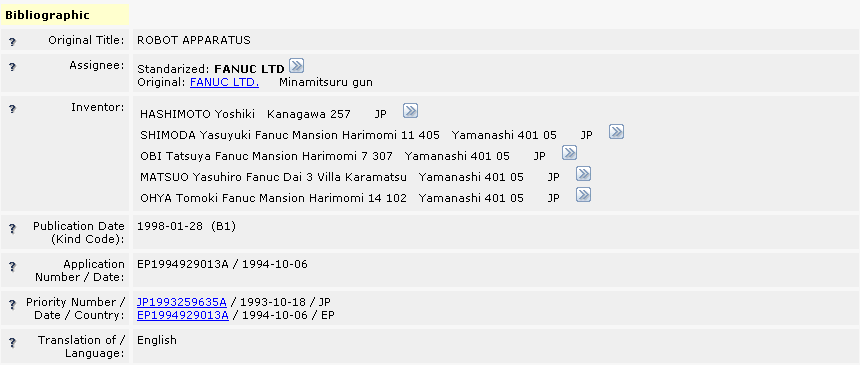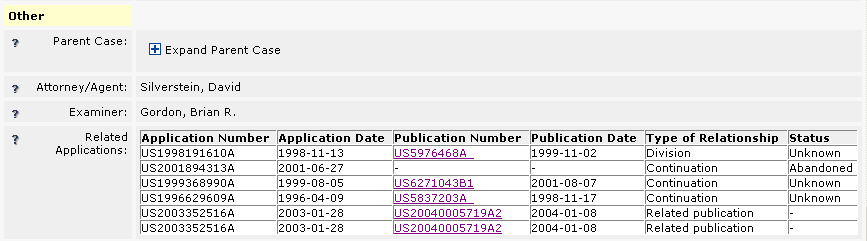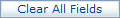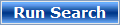Primary Field Name (and Tag)
Abstract (AB)
Sub Fields
Name |
Tag | ||||||||||
|
Abstract-Original
|
ABO |
Definition
A brief summary or description of the invention.
Abstract-Original is the abstract in the document at the time of the original filing, in the language of the original filing.
Collection Notes
Biblio/Full Text: Both
Available in: All
Search Tips
Searching the primary field automatically searches all sub fields. To limit your search to just one version/instance, use the appropriate sub field.
Also searched in...
Text Fields, Title/Abstract, Title/Abstract/Claims
Examples
AB=(((printer AND scanner) NOT inkjet));
ABF=(((imprimante and scanner) not ((jet adj dencre) or inkjet)));
Result Set
Display |
Sort |
Filter |
|
Yes |
No |
No |
Record View