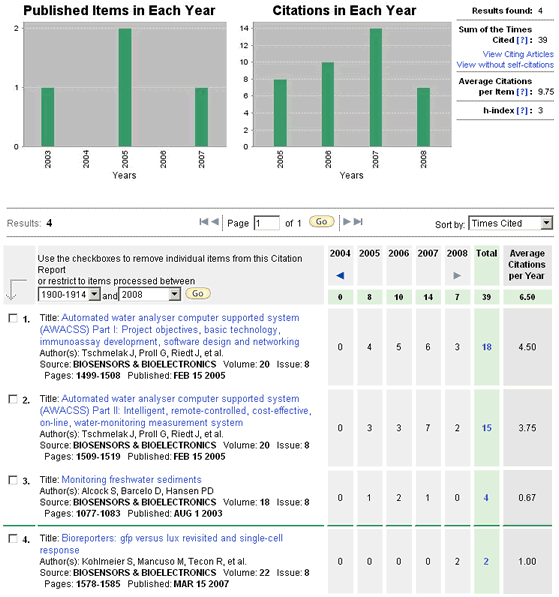|
The Citation Report provides aggregate citation statistics for a set of search
results. These statistics include:
- The total number of times all items have been cited
- The average number of times an item has been cited
- The number of times an item has been cited each year
- The average number of times an item has been cited in a year
Graphs and Aggregate Statistics
Published Items in Each Year
This graph shows how many items in the set were published each year. It shows
which years produced the largest number of papers in the set and which years produced
the smallest number.
Citations in Each Year
This graph shows how many citations were made each year to any items in the
set. It shows which years produced the largest number of citing articles and which
years produced the smallest number.
Results found
The number of records in the set.
Sum of the Times Cited
The total number of citations to any of the items in the set of search results.
This is the sum of the Total column.
In the example below, the Sum of the Times
Cited is 39, which is the sum of the Total column.
-
Click View Citing Article to display the citing articles. The number
of citing articles retrieved may be smaller than the sum of the times cited because
an article may cite more than one item in the set of search results.
For example, you have six articles in the Citation Report. An author may have
cited three of the articles in his or her paper. In this instance, the system
retrieves four citing articles - not six. We only display a citing article once.
-
Click View without self-citations to display citing articles minus any
self-citations that appear in the Citation Report set of results. Self-citations
refer to cited references that contain an author name that matches the name of
the author of a citing article. In other words, an author cites an earlier published
paper that he or she authored.
Average Citations per
Item
A simple formula that calculates the average number of citing articles for
all items in a set. It is the sum of the times cited divided by the number of
results found. In the example below, the Average
Citations per Item is 9.75 (39 total citations divided by 4 articles).
h-index1
The h-index is an index based on the set of an author's most cited papers and
the number of citations that he or she has received in the papers published by
other researchers. The h-index can be applied to the productivity and impact of
an individual scientist or a group of scientists in an institution.
The h-index is indicated by a green horizontal line. The number of items above
this line, which is h, have at least h citations. For example,
an h-index of 20 means that there are 20 published papers that have 20 citations
or more.
This metric is useful because it discounts the disproportionate weight of highly
cited papers or papers that have not yet been cited. In the h-index
example below, the h-index is 3 because there are 3 articles with 3 or more
citations that appear above the green line.
Calculating the h-index Value - The h-index factor is based on the depth
of your Web of Science subscription and your selected timespan.
Items that do not appear on the Results page will not be factored into the calculation.
If your subscription depth is 10 years, then the h-index value is based on this
depth even though a particular author may have published articles more than 10
years ago. Moreover, the calculation only includes items in Web of Science
- books and articles in non-covered journals are not included.
1. The h-index was developed by J.E. Hirsch and
published in Proceedings of the National Academy of Sciences of the United
States of America 102 (46): 16569-16572 November 15 2005.
Results and Citation Counts
The items on the Results page are sorted by Times Cited by default. If you
return to the previous Results page and sort by Times Cited, you should see the
same records in the same order. You may sort this list
by Latest Date, First Author, Source Title, or Publication Year.
The columns to the right of each record show the number of citing articles
in each year. Use the arrows to see citation counts for previous years and future
years. All citing years are shown, regardless of the timespan you selected to
do the original search. For example, if you set a timespan to 2000-2003, the citation
report would show all citing years, from 2000 to the present.
Total Column
The number in the Total column is the total number of citing articles for all
years. Click the number in this column to view records of all the citing articles.
You can modify the set of results and then generate a new citation report on this
page. For example, in the report above, you could select the check boxes next
to items 4 and 5 and then click the Go button at the top. This would generate
a new citation report based on results that have at least one citing article.
For a large set of results, you could use the lists to select a span of database
years, and then generate a new citation report.
|
Accessing a Citation Report
The Citation Report is only available in Web of Science.
To access the Citation Report page, click the Create
Citation Reports link that appears below the Sort by box on the Results
page.
A Citation Report is available for results of the following
searches:
- Search
- Author Finder
- Search within Results
- Refine Results
- Analyze Results
A Citation Report is not available for:
- Cited Reference Search Results
- Citing Articles
- Related Records
Output Records
-
Go to the Sort by box and decide how you want to sort
the records.
-
Go to the Output Records section at the bottom of the page. Select the records
to include in the output. For example, in the Records fields enter 1 to 10
if you want to output the first ten records.
- Click an output option.
-
Select Print to print selected records to your printer.
-
Select E-mail to send selected records to one more e-mail addresses.
-
Select Save to save selected records to a .txt file that you can open
in a spreadsheet program.
Note that the output includes all of the citation data
in addition to the records.
Sort Options
Records are sorted by Times Cited, the default sort.
However, you can sort the results by selecting another sort
option from the sort box located at the top and bottom of the table.
|