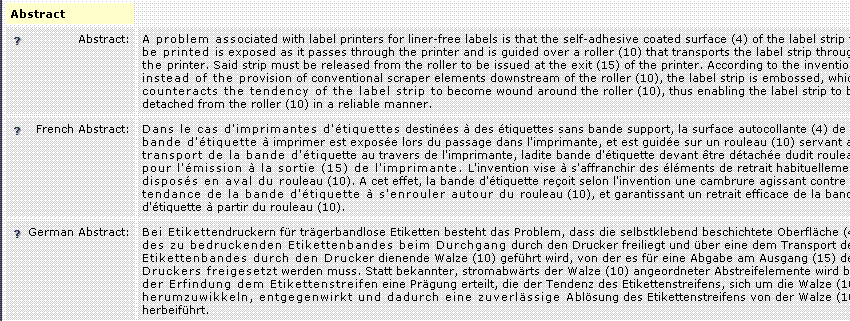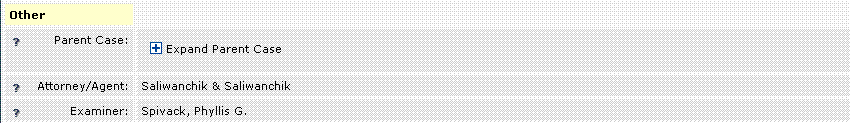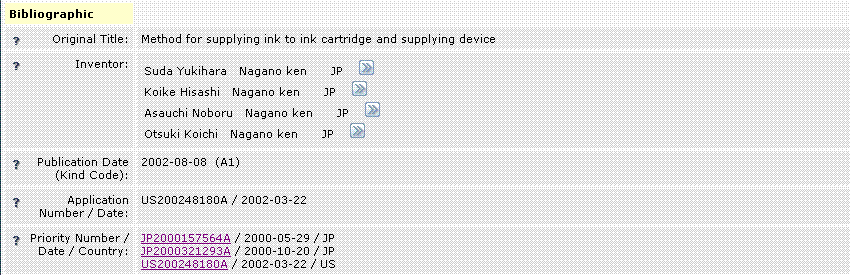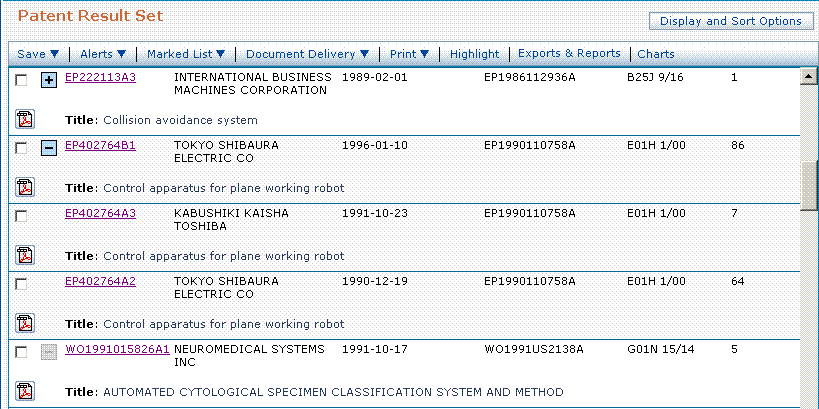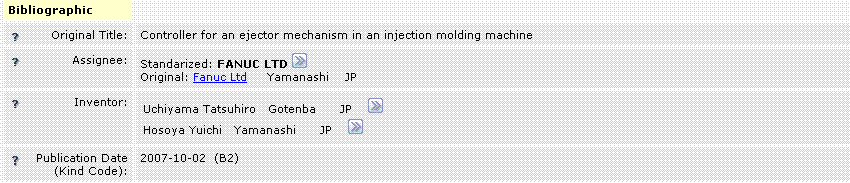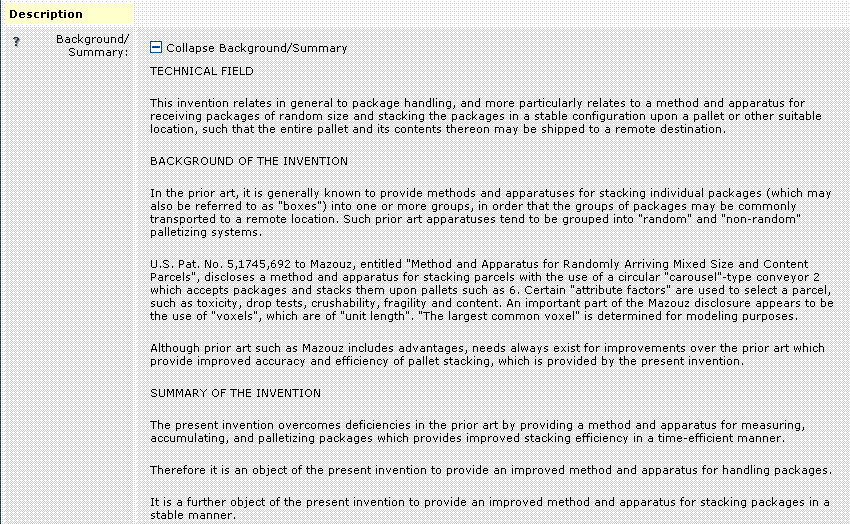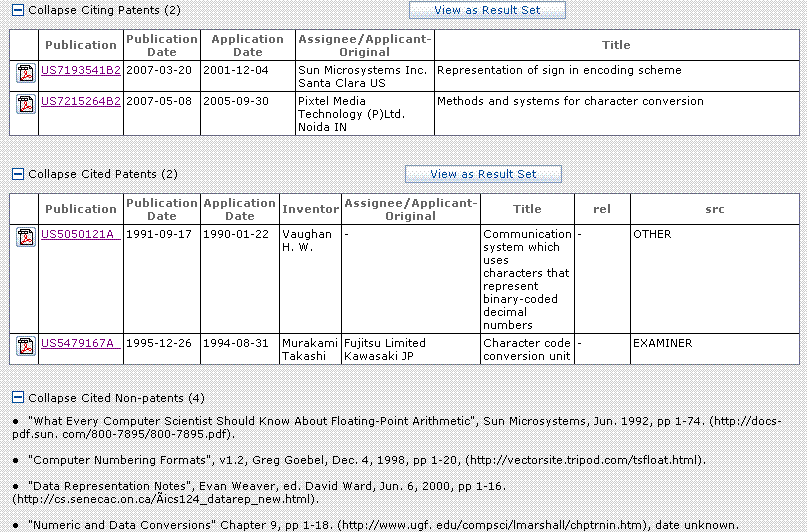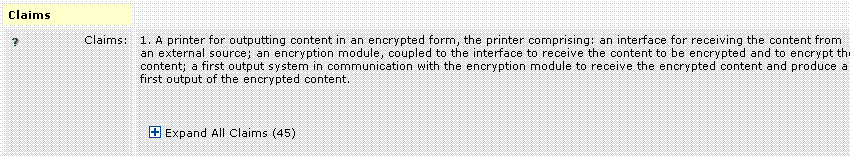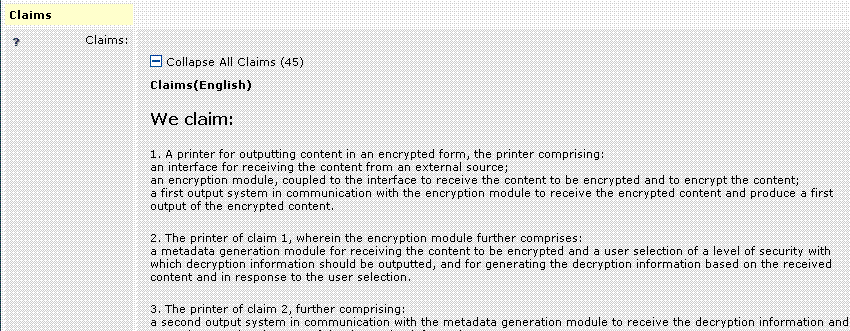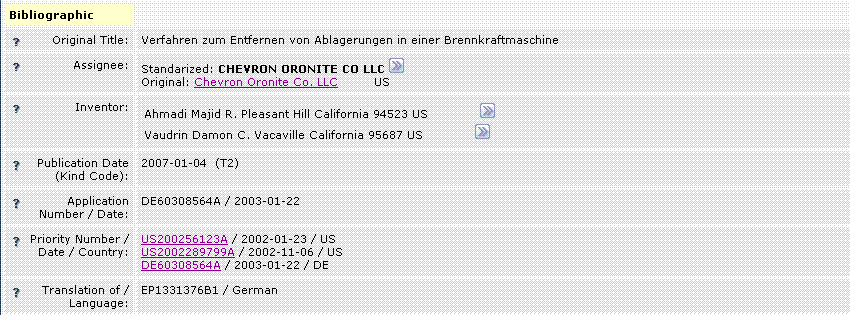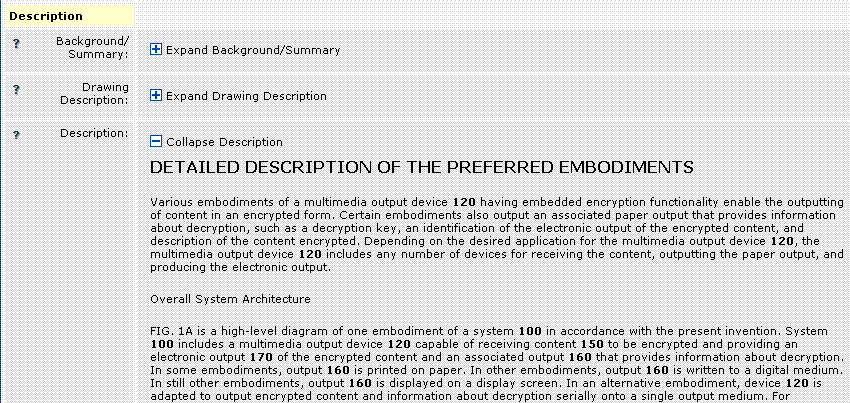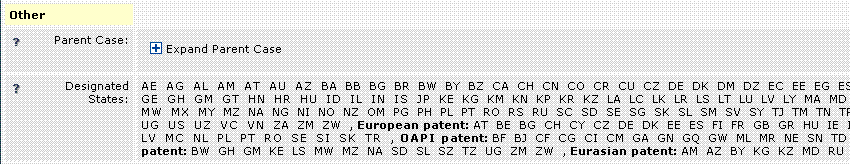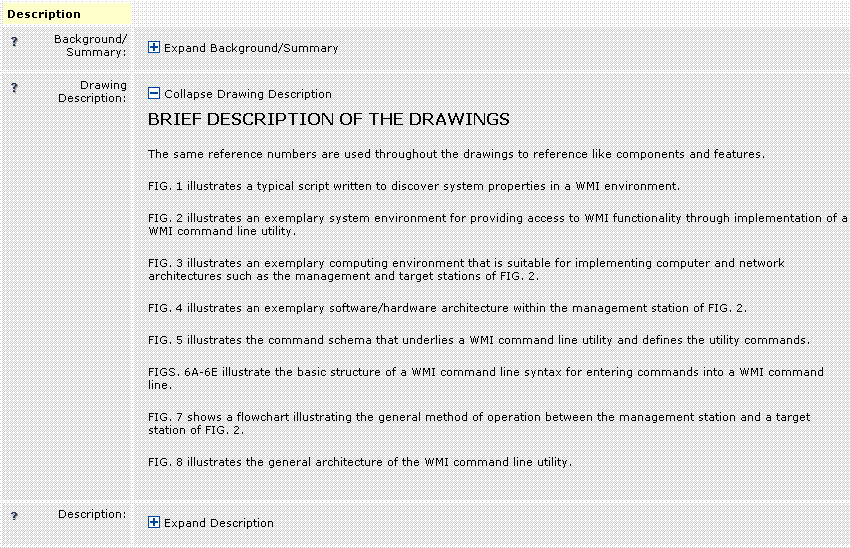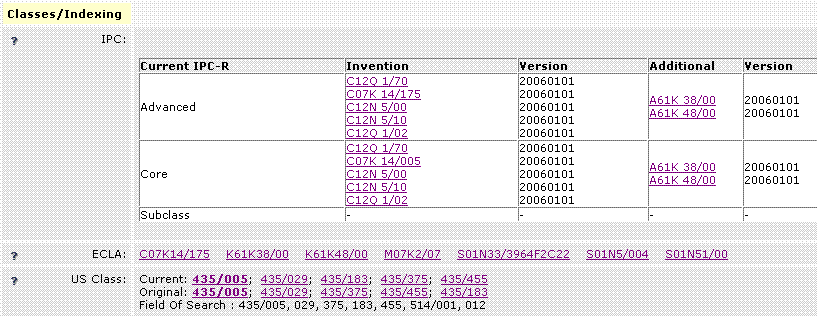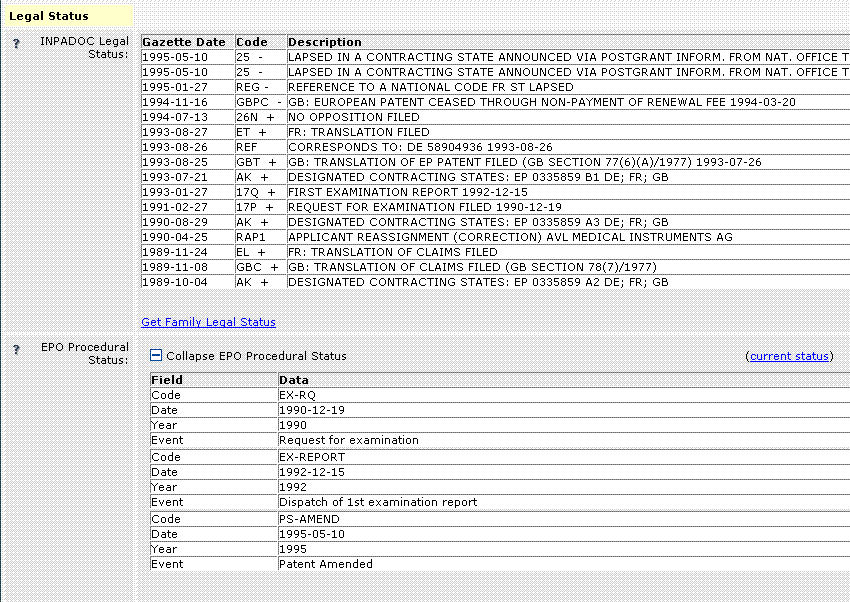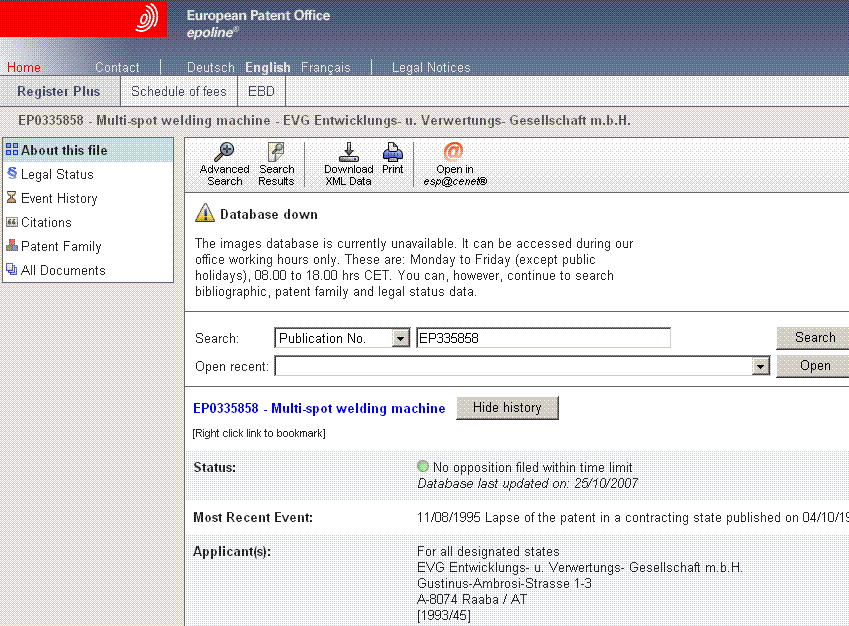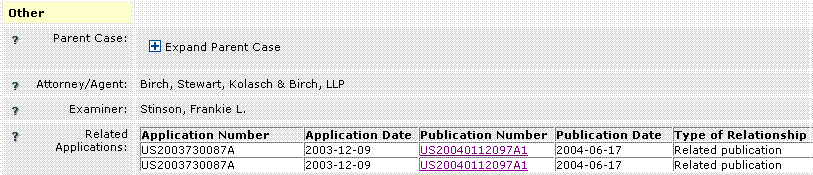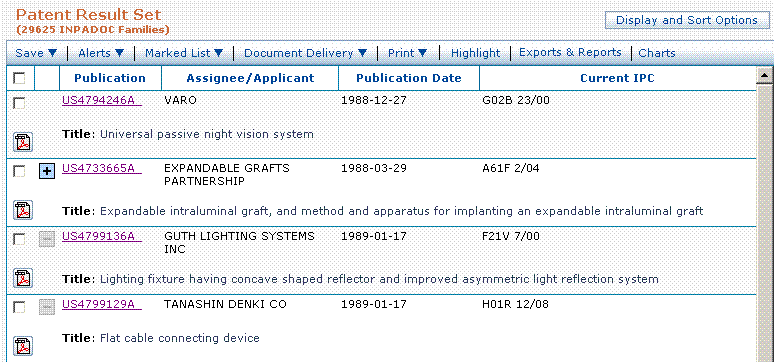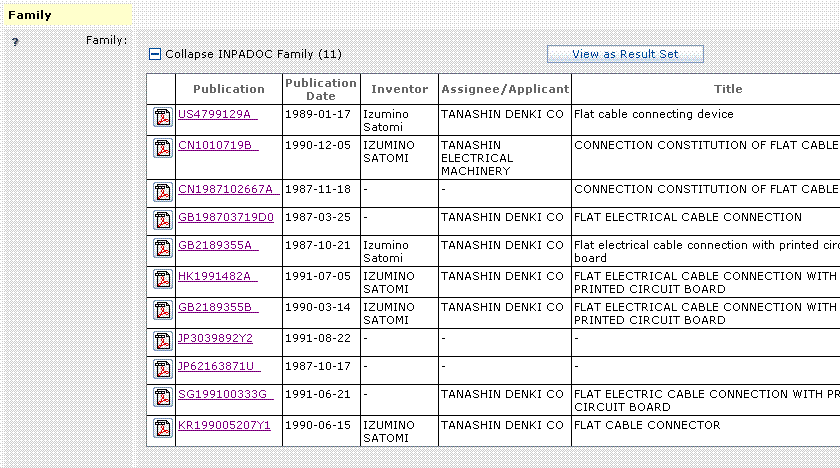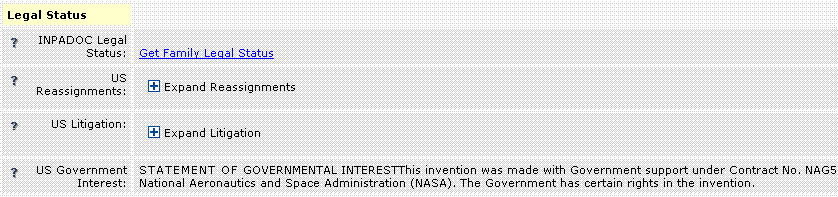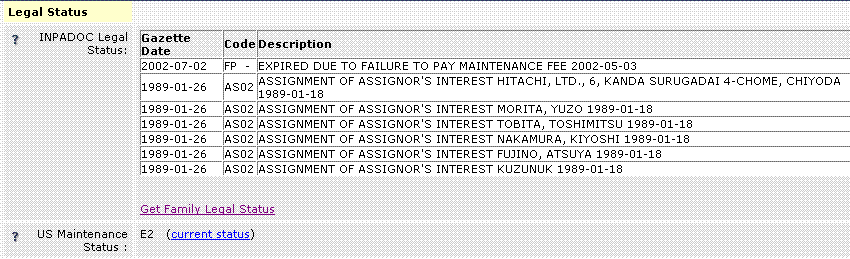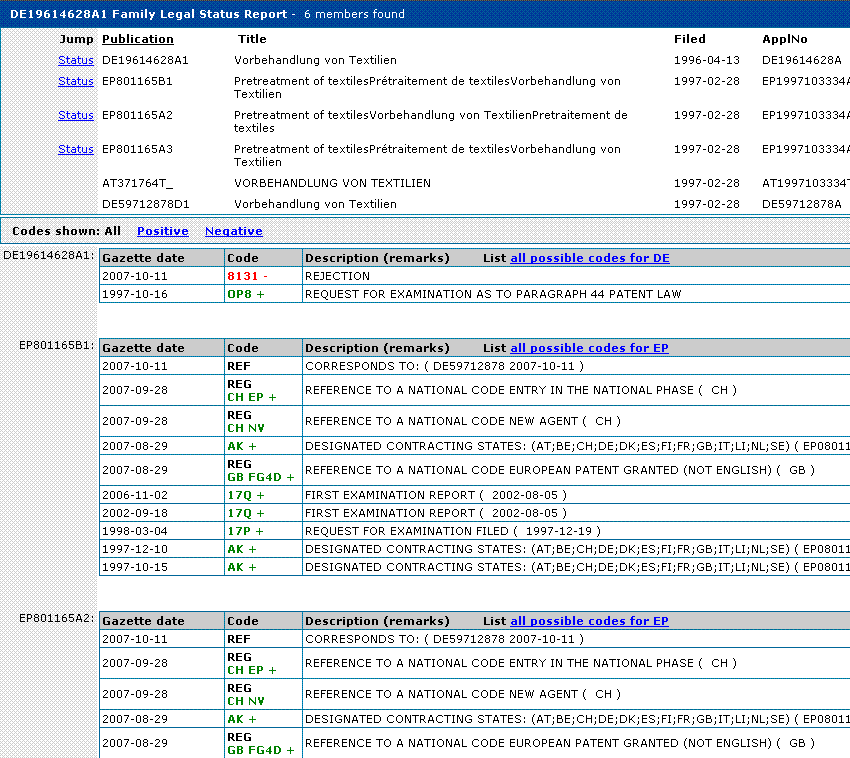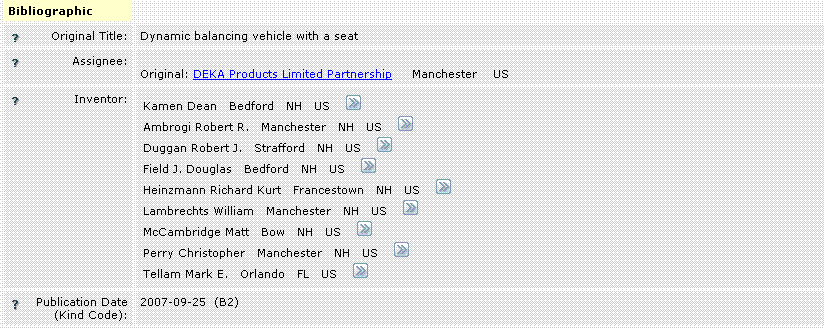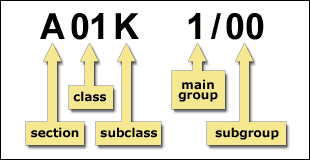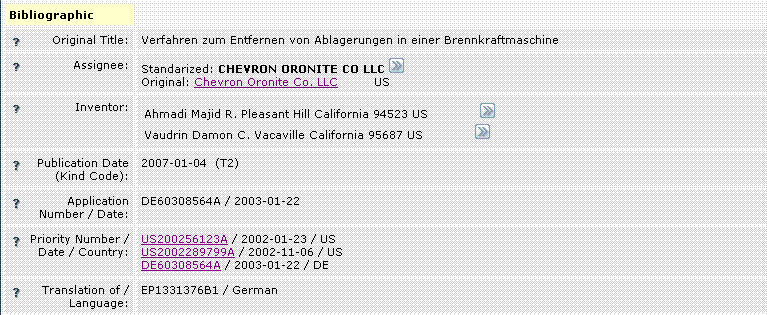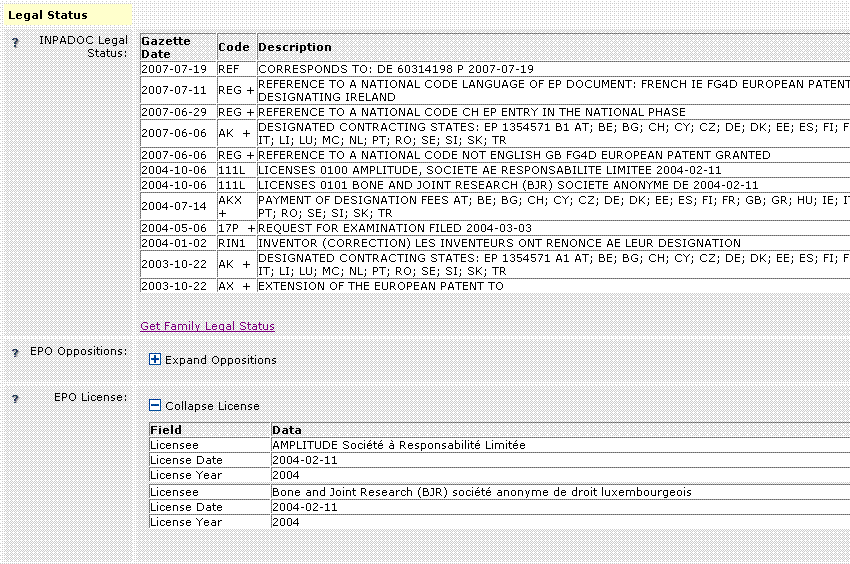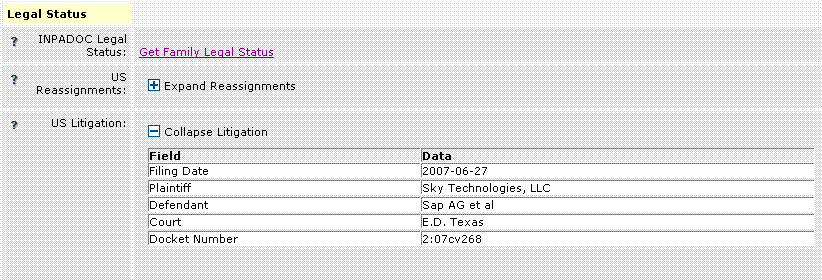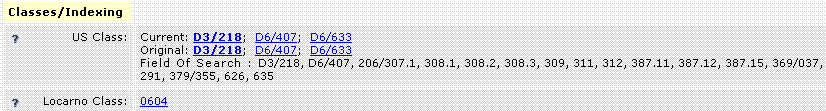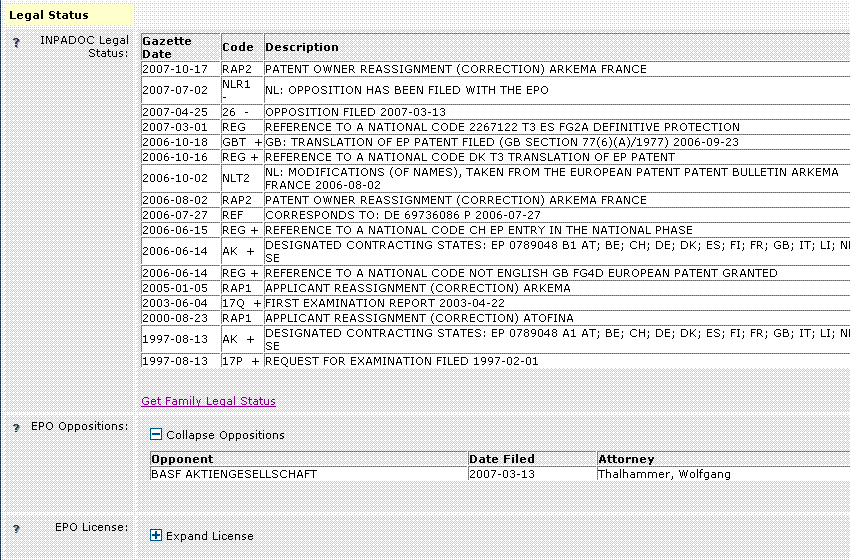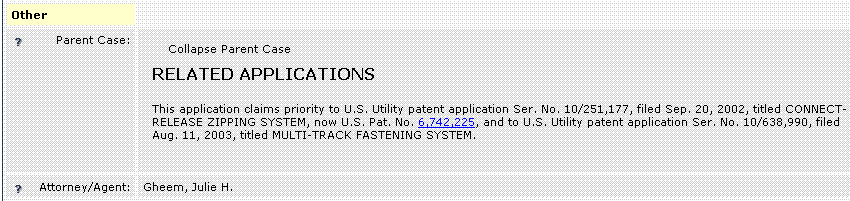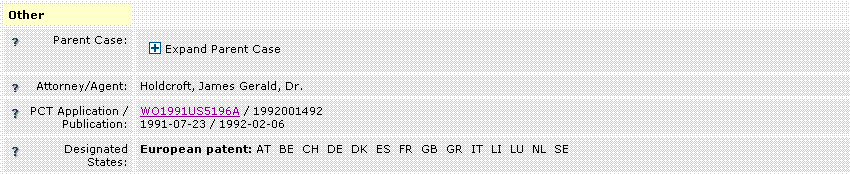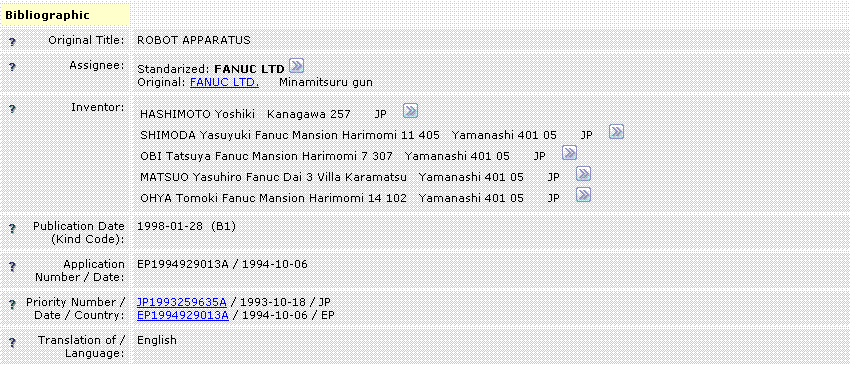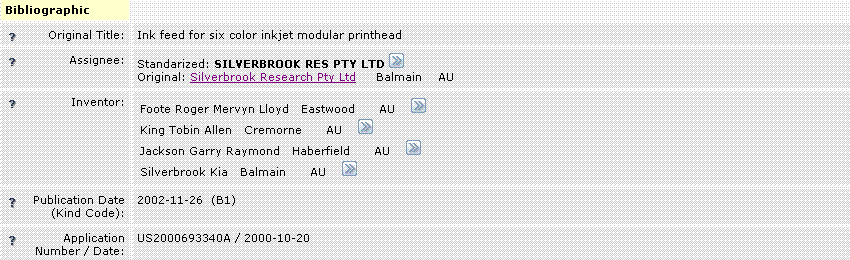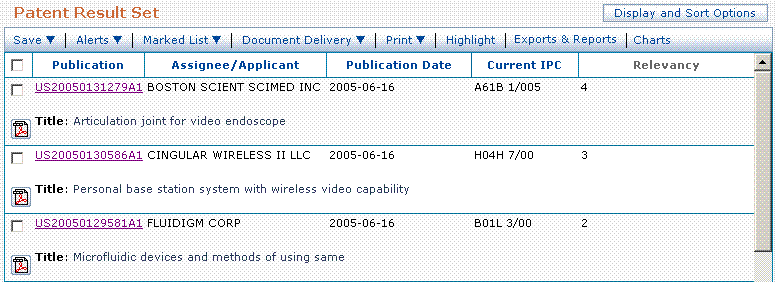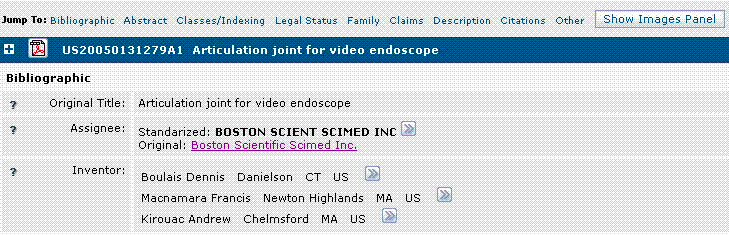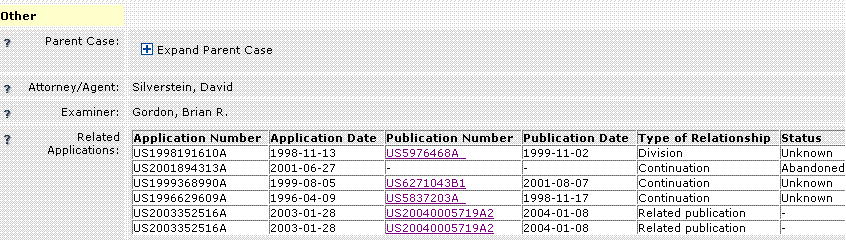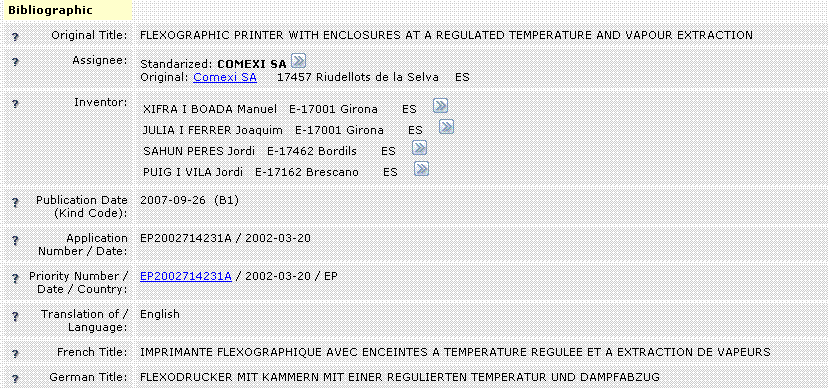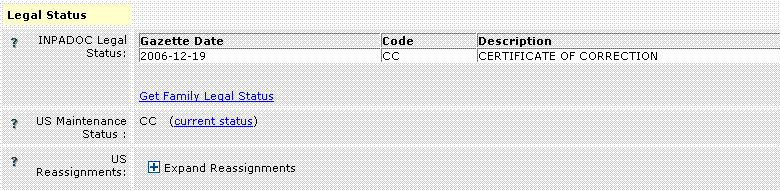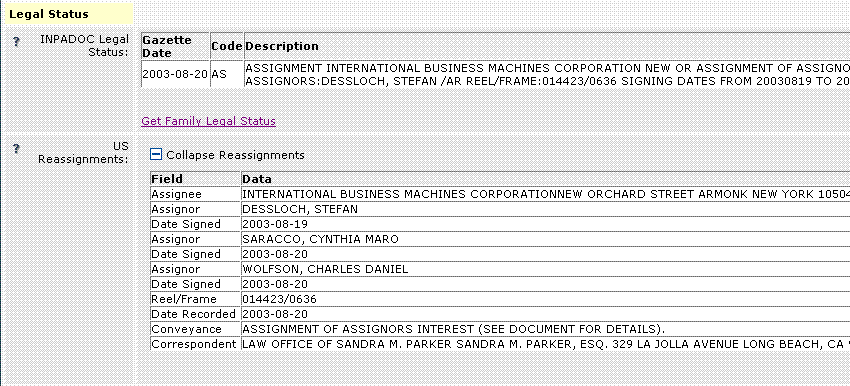|
Definition: The
International Patent Classification code to which this patent is assigned.
This classification system is administered by the World Intellectual
Property Organization (WIPO).
Advanced Level
The Advanced level of classification represents the complete IPC that
began in January 2006 with the roll out of IPC-R (also called IPC Reform
and IPC-8) with a similar breakdown of subgroups as the previous IPC-7.
The Advanced level will be revised on the order of every three months
to allow for its rapid adaptation to cover emerging technologies. Advanced
IPC classification will be useful for a precisely focused search and when
capturing documents published by the major authorities is sufficient.
The Advanced level will be used by large patent offices, which include
at least those offices included in the PCT Minimum Documentation.
All documents classified at the Advanced level will also have a Core
level classification that is automatically generated from the Advanced
code. The Core level classification may sometimes be identical to the
Advanced level.
Core Level
The Core level of IPC-R is a subset of the Advanced classification scheme
with significantly fewer numbers of subgroups, primarily (but not only)
those at the main group level (having a subgroup of 00). This "light
and stable" version of the IPC will be used by small and medium patent
offices, and its classification scheme will be updated only every three
years.
Searching at the Core level will be more generic, and will result in
more results, but will extend the search to those smaller patent publishing
authorities that use the Core level.
In addition to Advanced or Core Level distinctions within IPC-R, it
may sometimes occur that a patent document is published with only a 4-character
IPC Classification code. In this case, the IPC-R code will be tagged as
Subclass-level classification.
Subclass Level
In addition to Advanced or Core Level distinctions within IPC-R, sometimes
a patent document is published with only a 4-character IPC Classification
code. In that case, the IPC-R code will be tagged as Subclass-level classification.
Invention and Additional (Value) Attributes
IPC-R defines two types of information found in patent documents:
Invention information Additional information
According to WIPO:
"Invention information is technical information in the total disclosure
of a patent document (for example, description, drawings, claims) that
represents an addition to the state of the art. The Invention information
is determined in the context of the state of the art, using guidance provided
by the claims of the patent document, with due regard given to the description
and the drawings.
Additional information is non-trivial technical information which does
not in itself represent an addition to the state of the art but might
constitute useful information for the searcher."
In contrast to Main Classification in pre-reform IPC (IPC-7 and earlier),
there can be more than one Invention classification for a given document
in IPC-R.
Version
In place of formerly used "edition," each new classification
subgroup that is created in the ongoing revision of IPC-R will carry with
it a creation date, which is called "version." It will be printed
on the document in the format YYYYMM and seen in the database record with
a full date, YYYYMMMDD. This version number signals the date on which
this particular subgroup came into effect.
Revision Cycle
The Core level will be revised every three years. The Advanced level
will be revised every three months.
Reclassification
Prior to 2006, revisions to the IPC were introduced at 5-year intervals,
and as each new edition was published, its classification would be applied
to documents from that date forward. With IPC-R, the entire backfile of
published patent documents is being reclassified, and ongoing changes
to the IPC classification scheme will result in reclassification of all
previously published documents that are affected by the change in the
class scheme.
Layout of Classification Symbols
Sections Classes Subclasses Groups Subgroups
The classification represents the whole body of knowledge which may
be regarded as proper to the field of patents for invention, divided into
eight sections. Sections are the highest level of hierarchy of the classification.
Each section is subdivided into classes. Classes are the second hierarchical
level of the classification.
Each class comprises one or more subclasses. Subclasses are the third
hierarchical level of the classification.
Each subclass is broken down into subdivisions referred to as "groups,"
which are either main groups (i.e., the fourth hierarchical level of the
classification) or subgroups (i.e., lower hierarchical levels dependent
upon the main group level of the classification).
IPC-R format is shown below:
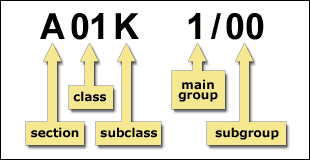
Additional Reference Materials
Refer to the following documents for more information:
WIPO: International Patent Classification Guide
and IPC Eighth Edition
USPTO: US Class to IPC8 Concordance
|